You can transfer your work to a template other than the one you originally started with — without having to recreate the scenes all over again from scratch. With the change templates feature, all of the text, selected options (voice and presenter), and media assets, will all be migrated over automatically to the new preferred template.
How to change your template
On the right menu bar, click the 'Template' tab, and select a template you would like to switch to.
You can scroll through all available templates available or, at the top of the menu, browse templates by category:
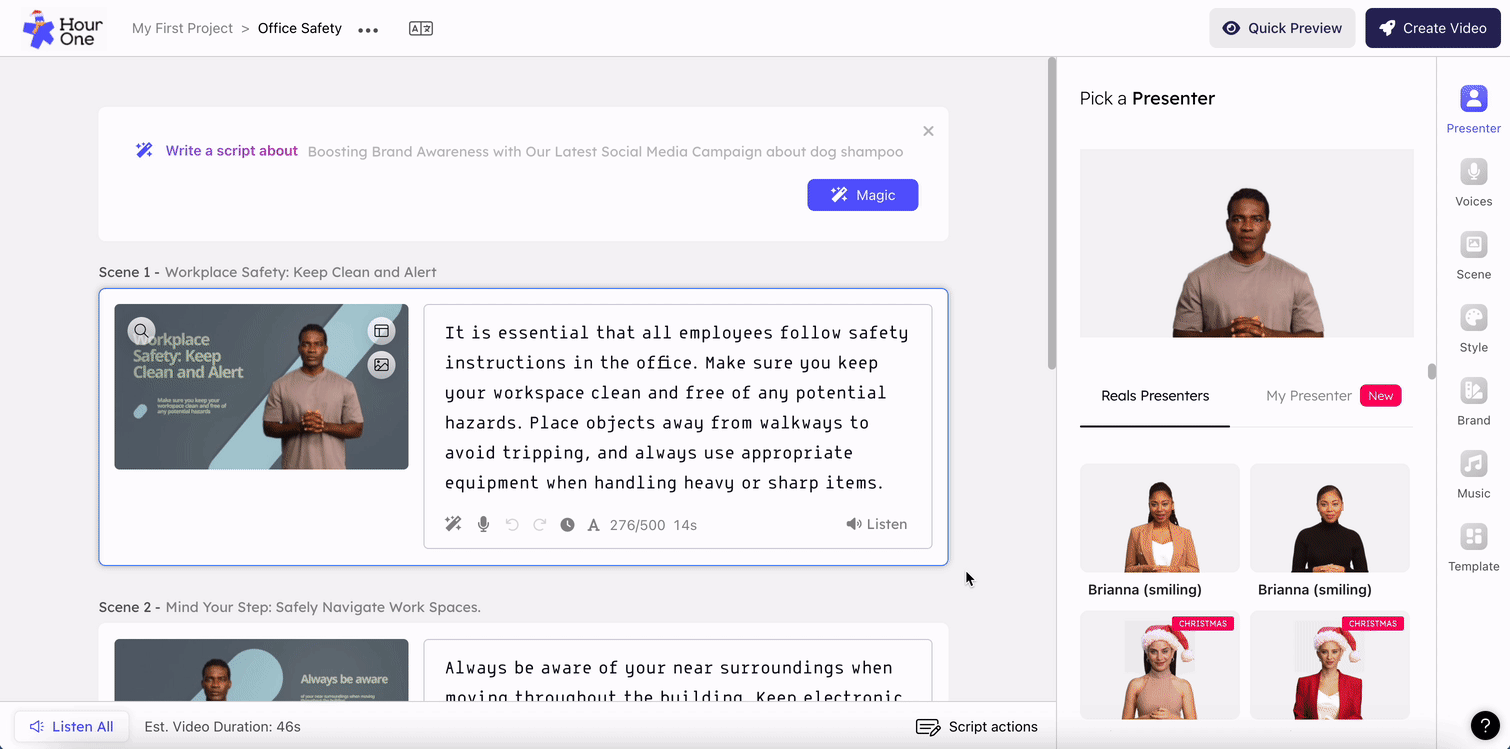
💡 Note: Depending on the template you choose, switching between templates may affect your media and/or title — if the new template does not contain those elements.
—
If you have more questions about template changes or any other features, send a message.
